What’s New in 3.7.2
SBS-CASE Tools 3.7.2™ contains the following enhancements and fixes. The main thrust of 3.7.2 is the first (which are documented below) of three releases that are needed to create an Android TIP Driver. The next release (3.7.3) will replace Codebase database (which isn’t supported on Android) with an SQLite db. The third and final release will support the replacing of the Microsoft Windows controls on the product panels with the corresponding Android controls.
Enhancements
SBS-CASE Tools™
- The following changes were made to accommodate a future version of an Android TIP Driver but are also useful in the existing Microsoft Environment.
- The concept of choosing the client device that the application will run on was changed from a manufacturer/OS /screen resolution selection to only the Operating System and the Screen Resolution selection. The concept of manufacturer was completely dropped from the device selection. This means that the same application can be generated for different manufacturers as long as the OS and Screen Resolution are the same. The TIP Driver that you select to run the application will be manufacturer oriented but the TIP that it runs won’t be. This will make source code control easier for any customers using multiple manufacturers as well as lay the ground work for Android Screen development
- The compiler now adds the column and file names to the TIP instead of compressed column names. This is to support SQLite functionality instead of Codebase. You will be able to view your SQLite db using 3rd party utilities which should make your debugging process significantly easier. When using that product, the table will now contain meaningful names and not compressed names that were useful in making the TIP file size smaller.
TIP Drivers
The following changes were made as part of the project life cycle to create an Android TIP Driver which will be introduced in a future release.
- The entire TIP Driver was converted from VB.Net to C# to run in a Xamerion environment on an Android device. This is the first major step out of three (described above) in the creation of an Android TIP Driver.
- The TIP Driver recognizes the real column and table names that were compiled into into the TIP to support the next version of product which will support SQLite. Prior to this tghe column names were compressed characters that didn’t have true column name meanings.
The updating of the CASE Tools to the TIP Driver interface db if a newer copy exists for each user profile. In prior releases this was a manual procedure.
The string function for searching a variable had a problem when (for example) starting in position 10 and looking backwards for the literal “ER” in “QWERTY”. The function always returned 00000000 which means that the string wasn’t found. It turned out if the programmer used a length of 6 (the actual length of the literal and not the variable) and not 10 it works properly. The length of 10 works properly in the TIP Driver but not the debugger. In debugger, the length has to be set to the length of the data and not the length of the variable. In the TIP Driver, it is the length of the variable. The debugger was fixed so that they would both (TIP Driver and debugger) work with the length of the variable.
Product Fixes
SBS-CASE Tools™
The GUI editor would allow the programmer to define more than 9 parameters to pass to a subroutine. The limit on the number of parameters to pass is 9. At execution time, if more than 9 parameters’ were passed, the TIP Driver would abend with Run Time Error “340”.
The error handler wizard for the local file transfer instruction did not have “Successful” in the list of error codes to choose from.
The format of the Host Port IP Address was being returned differently in the debugger then it was being reported in the TIP Driver running on the actual device. The debugger was changed to report the IP address in the same format.
TIP Drivers
The value for “file not found” (Error Code: 009) was not being reported correctly. It was being reported as a “communications error” (Error Code: 004) but ONLY on a Local File Transfer. All other transfer operations were reported correctly.
When a panel times out on a Win Mobile device, the TIP Driver didn’t returned a value of “time out” in the panel action. The programmer then had no idea that a time out occurred and the logic that was performed was the logic that would have been used if the operator had released the panel by taking an operator action.
When a label is sent to the SBS-Pathfinder™ Label Print resource, that resource drops the label file in the appropriate file folder (to be printed) but an error “No connection to Pathfinder, can not receive” is returned. The TIP Driver thought that the label file wasn’t dropped and that the label wasn’t printed, but it really did drop the file and print the label.
When the “update value” for “No Match” is specified on a File File instruction with the update option, and that value is also the Update Destination value, it works in the debugger but in the TIP Driver it spaces out that field. If you don’t specify a value, it works properly in both the debugger and the TIP Driver. The behavior was fixed in the TIP Driver to match the debugger.
When moving a literal to a tag value above 5 in a dynamic selection list, some controls literals on the panel were overlaid with the tag values. This made the panel display the wrong information.
When performing a “Rounding” operation using the divide instruction, the answer was always rounding down in the TIP Driver but rounding properly in the debugger. The TIP Driver was changed to round properly.
When creating a new tip configuration file using the TIP Driver GUI, when the programmer clicked “download” to fetch the new tip, an error was raised “Object Reference not set to an instance of an object”. The TIP Driver was corrected to download the new tip as well as store the new configuration file successfully.
The BU Battery and the Battery % was not being reported correctly. It was always showing at 0% and not the actual level of the batteries.
Device Selection:
The concept of choosing the client device that the application will run on was changed from a manufacturer/OS /screen resolution selection to only the Operating System and the Screen Resolution selection. The concept of manufacturer was completely dropped from the device selection. This means that the same application can be generated for different manufacturers as long as the OS and Screen Resolution are the same. The TIP Driver that you select to run the application will be manufacturer oriented but the TIP that it runs won’t be. This will make source code control easier for any customers using multiple manufacturers as well as lay the ground work for Android Screen development.
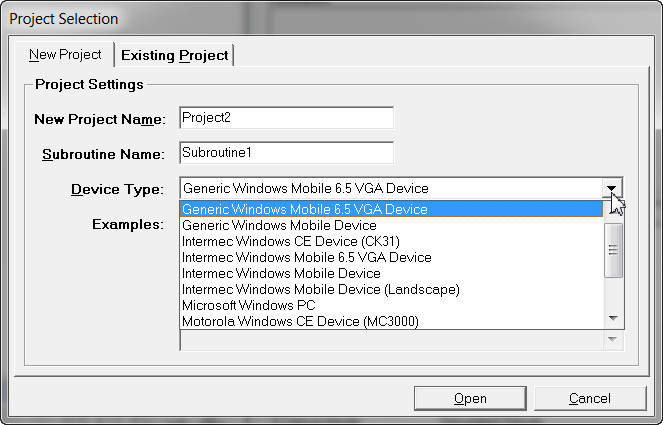
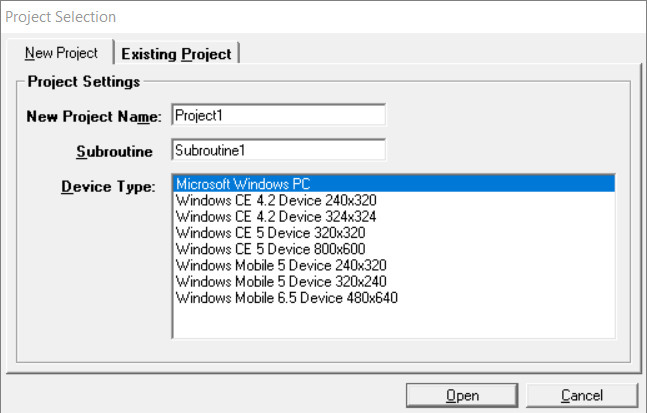
The screenshot on the left shows the way that the programmer used to select the device that they were designing the application before (for releases 3.7.1 and prior). The screenshot on the right shows the new device selection that was implemented in 3.7.2.
Prior to 3.7.2 if you had 3 different devices that were from 3 different manufacturers (Intermec/Honeywell, Zebra/Motorola/Symbol and a Generic device) that were all running the same OS and the same screen resolution you needed to create 3 different TIPS with different names from the project. Then you had to deploy all 3 to SBS-Pathfinder™ and then download the 3 different TIPS to the proper manufacturer. In 3.7.2 you have 1 project and you create 1 TIP and you download that same TIP to the three different devices. The process is much simpler, it will save time and it is less prone to creating errorsrior to 3.7.2 if you had 3 different devices that were from 3 different manufacturers (Intermec/Honeywell, Zebra/Motorola/Symbol and a Generic device) that were all running the same OS and the same screen resolution you needed to create 3 different TIPS with different names from the project. Then you had to deploy all 3 to SBS-Pathfinder™ and then download the 3 different TIPS to the proper manufacturer. In 3.7.2 you have 1 project and you create 1 TIP and you download that same TIP to the three different devices. The process is much simpler, it will save time and it is less prone to creating errors.
Learn More
Downloadable/Printable Version
